Intro of Best free Notion templates for students (2025)
In the past few years, Notion has become popular with students for its versatility in consolidating information. Notion has several applications, including managing class notes, tracking assignments, and organizing personal life. But the most remarkable feature that students stand to gain from Notion is the Notion templates which are pre-made layouts to help students better organize tasks, schedules, and projects.
If you’re a student who struggles to keep things organized, the Notion templates can work for you. In this post, I will describe the top free Notion templates that students can use in 2025, including the purpose, instructions, and where to access them. By the end of this article, you will know how to make the most out of Notion and learn how to elevate your productivity.
What Are Notion Templates and Why Should You Use Them?
What Exactly Are Notion Templates?
Notion Templates are pages or layouts that can be created outside of a Notion Workspace and are brought into the workspace for easy access. From study schedules to note taking to budgeting, these templates can serve numerous functions. Instead of devising an entire organization system from scratch, users can utilize these templates as blueprints.
Consider templates as guidebooks. Rather than crafting a unique organizational system, you are provided with an organizational schemata that can be utilized and tweaked as per requirements.
Why Students Should Use Notion Templates
Balancing schoolwork, studying for finals, maintaining a social life, and working part-time is quite a handful for a student. With all that is going on, staying organized is key and templates in Notion can greatly assist students in organizing their tasks more efficiently.
-
Streamlined Organization: Assists user in achieving Notion’s Organization feature by combining all students academics and personal life into a singular view with relevant goals.
-
Time-Saving: Students can get instant access to templates and therefore do not have to spend time building systems from the ground up.
-
Customization: Unlike one-size-fits-all solutions, you can change and tailor templates to meet your particular requirements.
The right template can allow students to keep track of their deadlines, manage their study sessions, and lower the stress of having to remember tasks.
How to Get Started with Notion Templates as a Student
Creating Your Notion Account
When applying templates, not previously having an account on Notion is an impediment. In this case, follow the procedures described below:
-
Visit Notion’s Website: Click “Sign Up” while on Notion’s homepage.
-
Sign Up for Free: Notion has a no-cost plan for students, provided you register through a school email.
-
Download the App: You may use Notion through your browser, but you can also install the app for easier accessibility (It also has a desktop version).
With an account set up, the workspace is accessible containing features for page creation, content addition, and template importing.
Navigating Notion’s Template Gallery
Notion offers an official Template Gallery where you can browse a curated selection of templates meant for personal, academic, and professional purposes. To get started:
- Open your Notion workspace.
- On the left-hand sidebar, find and expand Templates.
- Click Explore Templates and select a category you wish to browse.
For students, the Study and Productivity categories are great places to start.
Basic Customization Tips
Templates in Notion are incredibly customizable. After picking a template, here are some tweaks that you can implement to make it more personal:
-
Change the Layout: Add or remove sections as you deem necessary, for example, add a “Study Plan” section to your dashboard.
-
Add Icons: Add icons to each page to enhance customization and improve page navigation.
-
Color Coding: Differentiate between different tasks, assignments, or even subjects with Notion’s color options.
As stated, the objective is to make the template beneficial to you so don’t hesitate to modify it for your needs.
The Best Free Notion Templates for Students in 2025
With the instructions provided outlined above, let us look at curated free Notion templates tailored for students in 2025. These templates have been selected based on their functionality, ease of use, and overall impact on students’ productivity.
1. Student Dashboard Template
What It Does
The Student Dashboard is an excellent template to organize all of your academic and personal goals in one easy-to-manage location. It consists of the following sections:
- Everyday/Weekly Tasks
- Class Schedules
- Important Deadlines
- Exams/Assignments coming up
Why It’s Helpful
With this template, one can see everything in an organized manner, enabling tracking of day-to-day activities. Having everything in one template ensures that nothing is missed; be it a deadline, exam, or assignment.
How to Use
After importing the template, begin with filling your class schedules, task lists, as well as key dates. You may also customize this dashboard with other templates, for instance, Assignment Tracker or Study Planner, to create an all-inclusive system.
2. Class Notes Template
What It Does
This template is aimed at capturing and organizing class notes in a simple manner. It contains:
- Subtopics for pointer liss
- Key Point Tracker
- Summarization of lectures
- Useful Links or other associated materials
Why It’s Helpful
It is common knowledge that for one to retain information, organized notes are essential. This template ensures that your notes are presented in an easily reviewable format before exams or quizzes. It also provides check boxing features for items that need better research.
How to Use
Generate a separate page for each subject and record the lectures as notes. You may append subtopics as well as important and key takeaways. Add links to videos or articles which can be used further to supplement your notes.
3. Study Planner Template
What It Does
Through the Study Planner template, you can plan and keep track of your study sessions with utmost precision. Important features consist of:
-
Daily, Weekly, and Monthly Study Schedules
-
To-Do Lists for Each Study Session
-
Study Goals and Progress Tracking
Why It’s Helpful
This template guarantees you are making the best out of your study time. It also minimizes procrastination by ensuring tasks are broken down into smaller, achievable pieces.
How to Use
Drop down specific subjects of your choice that need to be covered on particular days. Allocate study hours and order tasks as per deadline or task difficulty.
4. Assignment Tracker Template
What It Does
The Assignment Tracker aids you in keeping track of all of your marks with its components of:
-
Assignment Titles
-
Due Dates
-
Completion Status
-
Priority Level
Why It’s Helpful
This template makes sure deadlines will not be missed. By looking at the visual representation of the assignments and deadlines, the assignments can be prioritized more efficiently.
How to Use
For each assignment, fill in the title, due date, and current status. You can also add notifications and tick them off as you complete them.
5. Budget Tracker Template
What It Does
As a student, keeping track of your finances can be very challenging. This template assists with:
-
Expense Tracking
-
Income Tracking
-
Budgeting by Categories (e.g., Rent, Groceries, Entertainment)
Why It’s Helpful
If you are a student, then you understand how complicated financial planning can be. A budget tracker allows you to regulate your expenditure for the rest of the month. Apart from saving or planning for any financial goals, it’s a useful tool for minimizing stress.
How to Use
Input the required income and expenses for the particular month, and classify it. The template will assist you in analyzing your spending habits and sticking to the budget.
6. Goal Tracker Template
What It Does
This template fits perfectly for academic and personal goal setting. It includes:
-
Goal Categories (e.g., Academic, Personal, Fitness)
-
Progress Bars
-
Completion Dates
Why It’s Helpful
Every learner needs to track their goals if they wish to grow personally or professionally. This template acts as a constant reminder focusing on achieving them, with a visual progress tracker.
How to Use
For each goal define specific clear target completion date to know the deadline, track on the progress towards small milestones, and adjust as necessary. You can also break goals down into more manageable steps.
7. Group Project Template
What It Does
Helping out with assignments in a group? This template aids in organizing group activities by featuring:
-
Task Assignments
-
Deadlines for Each Member
-
Project Milestones
-
Notes for Group Discussions
Why It’s Helpful
As a collective effort, group projects tend to be very complex. This template streamlines the process so that all group members are informed about progress.
How to Use
Add group members, assign them tasks with specified deadlines, and monitor the completion of each milestone. This template can also be connected to your Student Dashboard for easy navigation.
Where to Find More Free Notion Templates for Students
Notion’s official template gallery is just one of many places students can find templates. Other sources include:
-
Notion VIP: a community platform where users freely share templates.
-
Reddit: Subreddits such as r/Notion have a lot to offer in terms of template resources.
-
Template Marketplaces: Websites like Notion Templates or Notion. so have numerous free and paid templates.
You can check these resources and many more to best suit your preferences.
Common Mistakes Students Make When Using Notion Templates
Efficiency, as far as using Notion, is crucial in maintaining balance and organizing one’s life. Failure to do so may lead to the following result:
-
Overcomplicating Your Setup: Dashboards need to be clutter free and only display functional templates. Don’t add too many sections that overcomplicate things.
-
Not Updating Templates Regularly: Dashboards need to be refreshed regularly to accurately represent current schedules or workloads.
-
Ignoring Template Maintenance: Tasks and previous assignments ought to be completed hence a good template should help aid such organization.
Benefits of Using Notion Templates for Students
-
Save Time and Stay Organized: Templates help you quickly set up your workspace without starting from scratch.
-
Increase Productivity: With everything neatly organized, you can focus on what matters: your studies.
-
Maintain Balance: By organizing both academic and personal tasks, templates help you balance schoolwork and self-care.
My Opinion| Why Notion Templates Are a Must for Students in 2025
In 2025, Notion remains one of the best productivity tools for students, and with templates, you can take your organization to the next level. The templates listed in this article offer everything from academic task management to personal goal setting. Whether you’re tracking assignments, managing finances, or collaborating on group projects, these templates can make your student life much easier.
Don’t wait! Try out these free templates today and see how they can transform your study routine and overall productivity.






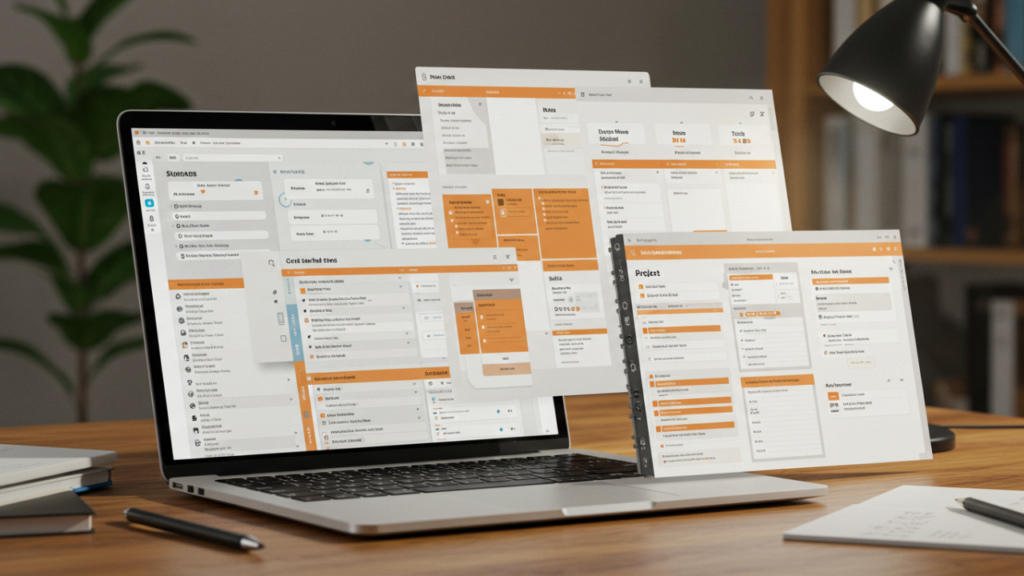








Leave a Reply
View Comments